Components
The IPA suite consists of the following components:
ipa-sql, a database schema for PostgreSQL 9.0 or later (required install)
The sql/ directory contains a database schema for PostgreSQL 9.0 or later. Please refer to sql/README for more detailed information about the schema, as well as instructions on setting up the IPA database.
libipa, a C library for IPA data access (required install)
libipa is a shared library that provides an application programming interface to data stored in IPA. libipa is documented in the include/ipa/ipa.h header file.
ipa-utils, command-line utilities for managing and querying IPA data (required install)
See utils/README for documentation on these utilities.
ipa-python, a Python module for IPA data access (optional install)
ipa-python allows Python applications to import, export, and query IPA data. Details of the ipa-python interface are available in python/lib/ipa/__init__.py
Cascade, a web front-end for querying and managing IPA data (optional install)
IPA/Cascade is a web application designed to simplify the process of querying and managing IPA data. Please refer to cascade/README for more detailed information about the IPA/Cascade application.
The following diagram shows how these components interact with each other, and with external applications and utilities. Components bundled in the IPA distribution are shown in red.
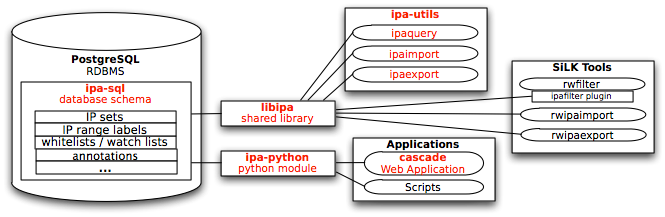
Requirements
The IPA database schema requires PostgreSQL 9.0 or later.
libipa requires the PostgreSQL client library (libpq), version 9.0 or later.
libipa requires glib 2.6 or later, available at http://www.gtk.org.
ipa-python requires the netsa-python support module (version 1.3 or greater) for database access.
Cascade requirements are detailed in cascade/README.
Installation
The recommended sequence for installing IPA from source is:
- Load the database schema as per sql/README.
- Run the top-level ./configure script, followed by make and make
install, the latter of which may require superuser privileges.
- The ./configure script, in addition to building libipa and the IPA command-line utilities, will try to find a Python interpreter and other dependent packages for ipa-python.
- If these dependencies are available, ipa-python will automatically be built and installed unless you supply the --without-python argument to the configure script.
- Optionally, install and configure the IPA/Cascade web application as per cascade/README.
License
- GNU General Public License (GPL) Rights pursuant to Version 2, June 1991
- Government Purpose License Rights (GPLR) pursuant to DFARS 252.225-7013
Support
For help with IPA installation/usage, or to submit a bug report, send email to netsa-help@cert.org

